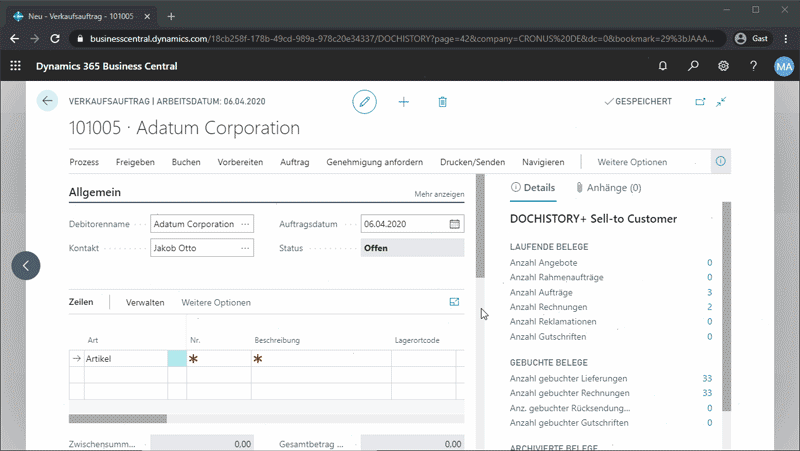DOCHISTORY+
Using DOCHISTORY you are only one click away from detailed information on past transactions, either starting from the card page of a respective customer or vendor or from a document. You only need to click on the number of documents in the new FactBoxes to receive an overview of current offers for example. The FactBoxes can optionally be displayed on the overview pages as well.
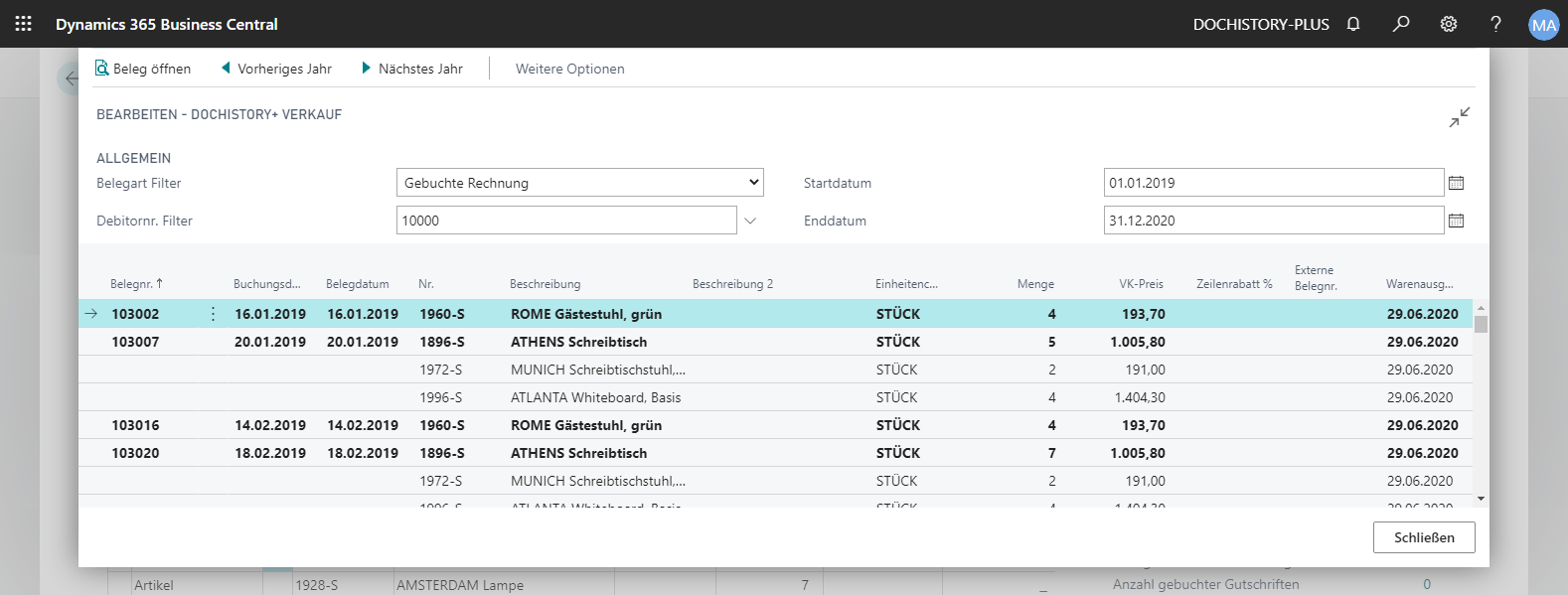
DOCHISTORY also easily provides you with more detailed information on the content of document lines, for example on articles, G/L accounts, resources or assets. You can use the Open card action on the DOCHISTORY overview which is also available using the shortcut Ctrl+Shift+E to open the card page for article, G/L account, resource or asset. The Open card action is found on the Actions tab that appears by clicking on Further options.
Differences Purchase / Sales 🔗︎
Except for the different databases and their appropriate filters, the purchase and sales pages mainly differ in the fields displayed.
In sales, the fields
- Sales price
- Article issue date
are being displayed, while in purchase the fields
- Acquisition price
- Expected date of article receipt
are being displayed.
Change period of time 🔗︎
You can also modify the period of time considered (except for the entry fields in the head of the DOCHISTORY overview) using the Previous year and Next year actions. These actions extend the time period by one year into the past or future, for example if there have already been created documents for the following year.
Copy lines 🔗︎
You can also copy lines from existing documents in the DOCHISTORY overview without much effort. If the page has been opened from a document, you only need to select the relevant lines. The Copy lines Action is located on the Actions tab which appears by clicking on Further options in the action bar.